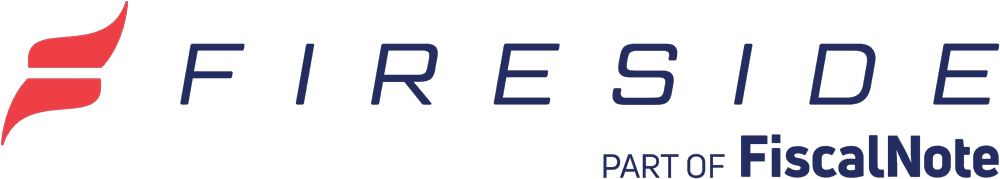Websites (yes, even public sector websites) need a redesign every two or three years. Even if your website’s appearance and navigation structure isn’t cause for alarm, its accessibility features should be updated periodically.
Website accessibility standards tend to drastically change at couple-year intervals and you need to keep up so as many of your constituents as possible can use your site. Here’s a crash course on the essential changes an update should make, and the benefits of looking to the future with a redesign.

Why redesign your website every 2-3 years?
Consider the rate of change at which the web continues to develop. Most of us remember the years before mobile web access wasn’t ubiquitous; now, it accounts for over half of web visits. The shift from computers to mobile devices represents only one major change in the tech landscape since Fireside released its first website in 2001. We’ve been coding accessibility mitigations into our websites, but older sites are often incompatible with the newest innovations.
Today’s accessibility mitigations rely on code repositories that are difficult to retroactively add to old websites. That’s why web developers tend to follow the standard rule of a redesign every two to three years — and if not a redesign, then some major updates to the site’s basic architecture.

Adhering to WCAG 2.1 Standards
The Web Content Accessibility Guidelines (WCAG), published by the World Wide Web Consortium, provide actionable steps for making web content “perceivable, operable, understandable, and robust” for the greatest number of users. Keeping your site up to WCAG 2.1 standards allows the maximum number of people to use your site, especially those of different abilities.
By adhering to WCAG 2.1, you’re making web content accessible for people who are blind, colorblind, or have low vision, and for those with intellectual or developmental disabilities. According to the CDC,
- 26 percent of U.S. adults have a disability
- 35 percent of Americans over 65 have a disability
- 26 percent of all American veterans have a disability
Accessible websites mean larger portions of constituencies can communicate with their representatives — and fewer voices will go unheard.

What can you do?
Creating an accessible website is a two-sided endeavor. Web developers can ensure that screen readers and other tools can navigate the site’s architecture, but your content also needs to adhere to accessibility standards. To this end, we’ve laid out some tips to follow when managing your site:
- Paste plain text into the editor to strip formatting of inaccessible code
- Write and insert good alternative text for photos
- Properly order your headings
- Design your site with accessible color contrast
For a comprehensive overview on making content accessible, turn to our guide in Fireside’s Help Center!

A Note on Aesthetics
Although appearance is of secondary importance to accessibility, keeping up with major industry trends still increases your website’s efficacy. Think about it: a site with a cluttered layout or outdated fonts is a little jarring.
Some people say appearance is a frivolity, but regularly updating your site’s fonts and layout will increase its longevity. Design can improve your site’s navigability and help your constituents find what they need quickly.

Fireside strives to create the best websites for your office. If you have any questions about accessibility or want to redesign your website, please contact help@fireside21.com.