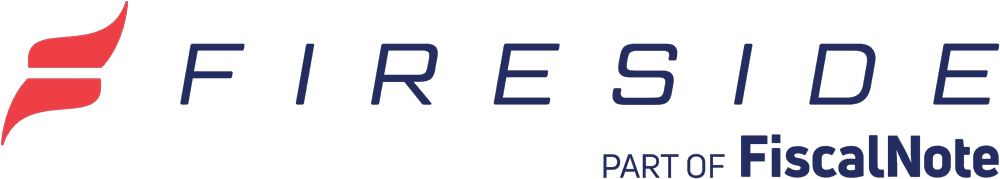Are you using Microsoft Outlook for your office’s press releases and mass mailings? Find out how Fireside can help you overcome the new 500-contact limitation in Office 365’s Outlook and streamline your outreach program.
The House’s transition to Office 365 introduced a 500-contact limit in Microsoft Outlook. This change prevents many offices from using Outlook as their primary application for generating press releases and targeted mailings. Luckily, Fireside has built-in tools that allow offices to manage multiple email lists, view engagement analytics, and build a robust outreach program without any contact limits.
Manage press and subscriber lists
Work smarter by building press lists that automatically pull press contacts with the help of Fireside’s audience builder. Uploading your data into our constituent relationship management system has never been easier, but if you need a hand, our incredible support staff will walk you through how to use tags, email criteria, and other fields to create perfect lists. Audiences in Fireside update in real time, saving staff from having to manually add contacts to Outlook distribution lists. Click here to learn more about our audience tools.
Harness email analytics
Want a platform that tracks engagement and provides robust analytics? Fireside’s Outreach Analytics contains outbound web links to all your previously sent communications. You can also see the number of recipients, open rate, and click-through rate for web links clicked within each mass communication. Compare the data on this page to the performance of previous newsletters to discover the optimal time to send your newsletter, or use A/B testing to determine the most effective subject lines.
Reach further using Fireside’s message tool
Send newsletters, press releases, and surveys with our easy-to-use message builder. Our team can replicate your current Outlook press release templates or work with your office to create custom templates designed to meet the needs of your communications strategy.